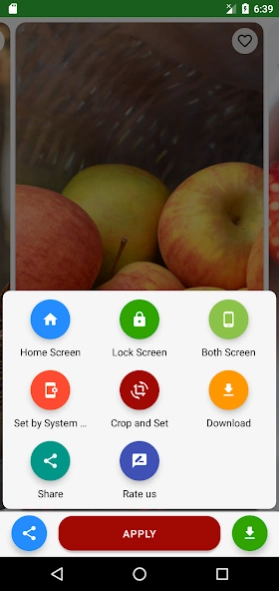Fruit Wallpapers 2.04
Free Version
Publisher Description
Fruit Wallpapers - Orange, Apple, Banana, Pineapple, Grapes, Lemons, Strawberry etc. HD Wallpapers
Beautiful "Fruit Wallpaper" For all fans of the Cutest Food Photos
Still looking for reasons why the “Fruit Wallpaper” app is unique among all other apps in the market. Express your love for Fruit by choosing the best quality wallpapers with different Fruit images. backgrounds HD is a collection of the best full HD wallpapers and backgrounds for your smartphone or tablet.
Features "Fruit Wallpaper" Application:
# Full Free Application
# Set as Home Screen Wallpaper.
# Set As Lock Screen Wallpaper.
# Set As Both Wallpaper.
# Save wallpaper device Storage.
# Set your favorite pictures as wallpapers or save them to Favorite.
# Compatible with 99% of mobile phones and devices.
# View these stunning pictures as a Slideshow.
# You can Share "Fruit Pictures" to Facebook, Twitter, Google+, Pinterest, Instagram, Whats App, etc.
Fruit wallpaper app works in offline mode and does not require an internet connection.
Fruit Wallpapers Tested Like Samsung Note8, Samsung C9 pro, Samsung S7/S7 edge, Samsung S8/S 8 plus, Samsung A9, Samsung J7/J7max, Oneplus 5t, Oneplus 3t, HTC U11, Sony Xperia X, Sony Xperia XZ, Sony Xperia Z/Z5, Moto X/X force, Huawei P9, Micromax infinitive, Vivo V7, Oppo R11/R11 plus, Oppo F3... etc Smartphones.
Thanks for Download
About Fruit Wallpapers
Fruit Wallpapers is a free app for Android published in the Themes & Wallpaper list of apps, part of Desktop.
The company that develops Fruit Wallpapers is HD Wallpaper Store. The latest version released by its developer is 2.04.
To install Fruit Wallpapers on your Android device, just click the green Continue To App button above to start the installation process. The app is listed on our website since 2024-01-04 and was downloaded 0 times. We have already checked if the download link is safe, however for your own protection we recommend that you scan the downloaded app with your antivirus. Your antivirus may detect the Fruit Wallpapers as malware as malware if the download link to com.free.fruit.wallpaper is broken.
How to install Fruit Wallpapers on your Android device:
- Click on the Continue To App button on our website. This will redirect you to Google Play.
- Once the Fruit Wallpapers is shown in the Google Play listing of your Android device, you can start its download and installation. Tap on the Install button located below the search bar and to the right of the app icon.
- A pop-up window with the permissions required by Fruit Wallpapers will be shown. Click on Accept to continue the process.
- Fruit Wallpapers will be downloaded onto your device, displaying a progress. Once the download completes, the installation will start and you'll get a notification after the installation is finished.